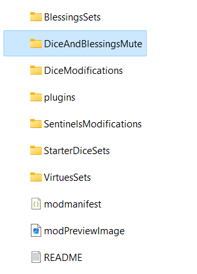JSON Mods: Mute Dice and Blessings
Jump to navigation
Jump to search
- After creating a mod, go to the mod folder and find the folder called "DiceAndBlessingsMute";
- Now you need to create a JSON file using this JSON file as an example Mute Dice and Blessings JSON File Example;
- Change/add the name of the dice and blessings that you want to mute;
"DiceMute": [
"Purify++",
"Purify+",
"Inventive",
"TwilightSigil"
],
"BlessingsMute": [
"SunEye",
"MoonEye",
"ArtisanStaff"
]
- Put the JSON file in the folder "DiceAndBlessingsMute";
- After creating the JSON file with the dice and blessings name that you want to mute, restart Astrea, go to the Compendium and all the dice that have been muted will have a text "(Muted)" added to its name. Blessings will be tinted in gray and when inspecting it's tooltip, there will be a text "(Muted)" added to it's name.
Go Back to Mods page: Mods