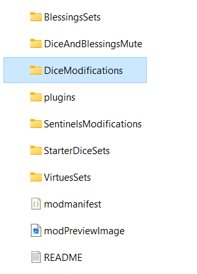JSON Mods: Create New Character Die
Jump to navigation
Jump to search
- After creating a mod, go to the mod folder and find the folder called "DiceModifications";
- Now you need to create a JSON file for each die that you wanna create and put the JSON files in the folder "DiceModifications";
- Create a new JSON file. Here is a JSON file with the structure for creating a new die New Die JSON File Example;
- Change the name of the die, change which character that die belongs to and change which tier the die is (Safe, Balanced, etc);
- Note: There is no need to add "+" to Balanced, Risky and Epic versions to the die name, the game will automatically do that using the "DieTier" field.
"DieName": "New Die 01",
"DieTier": "Safe",
"Character": "Moonie",
- Change the name and value of the action of each die face. Here is a list of actions that are available to be used as a die action Dice Moddable Actions List;
"DieFaces": [
{
"ActionName": ["AreaPurify"],
"ActionNumber": [3]
},
{
"ActionName": ["Reroll"],
"ActionNumber": [2]
},
{
"ActionName": ["Purify"],
"ActionNumber": [1]
},
{
"ActionName": ["PurifyEnemy"],
"ActionNumber": [4]
},
{
"ActionName": ["Purify"],
"ActionNumber": [1]
},
{
"ActionName": ["Draw"],
"ActionNumber": [1]
}
]
- If it is a die face with double action, in the JSON file example the first die face is a double action die face. Note that some actions could bug when used as a double action, since not all actions are meant to be used together, you will need to try out and see if it works and report the bug to see if we can fix it or if it is not possible;
- For actions that don't use a value, like Refresh, you need to change the ActionNumber to "null".
{
"ActionName": ["Convert", "Refresh"],
"ActionNumber": [1, null]
},
- After creating all the JSON files with the modifications that you want, restart Astrea, go to the Compendium and all the dice that have been created will have a text "(Custom)" added to its name.
Go Back to Mods page: Mods